Library Services Platform Migration
In June 2023, the University Libraries moved to a new Library Services Platform (LSP) called FOLIO. (Why we chose FOLIO) The Law Library also adopted this new LSP.
This move required a major system migration and impacts all aspects of our work within the Libraries. You'll notice some changes as well.
The migration took place beginning at 12 p.m. on June 16 and continued through June 19.
Starting in May 2023 and continuing through the rest of the academic year, there will be some short-term and longer-term impacts on our services, summarized in the “Key Dates” box on this page. Here are some highlights to be aware of:
- We paused access to the Prospector borrowing service. We are working closely with our partners to resume these services. Until they are resumed, you may be eligible to continue to request through Prospector if you are affiliated with other participating libraries, which include many Colorado public libraries.
- We transitioned to a new Library Catalog in mid-June.
- The previous Library Catalog has been retired.
The scope of this project means that you might experience slight slowdowns in services and response times. We appreciate your understanding and are working hard to minimize the impact on you and your work.
Why we are doing this
This migration moved us to a more modern software that will result in cost savings, increased workflow efficiencies and allowed us to adopt an open source platform. (More on open source and why we support it)
This project aligns with the Libraries’ strategic plan to support technologies that are open, interoperable, universally designed, and prioritize user privacy.
A new Library Catalog
Our Library Catalog changed as part of our transition to FOLIO. The new Library Catalog is mobile-friendly, faster and you’ll notice a new look and feel. While some features and functions may work a bit differently, the new Library Catalog provides all the same account services you’re used to – searching for our materials, placing holds, renewals, reviewing your checked out items.
We adopted VuFind, an open-source, FOLIO-compatible catalog platform, designed by libraries for libraries. VuFind is widely used by libraries across the world including the University of Chicago, Michigan State University and Texas A&M University.
Please take a moment to try it out and tell us what you think.
The Library Services Platform (LSP): FOLIO
The most essential of all technologies in a library, the LSP enables critical aspects of our services for researchers and learners: ordering materials, checking out books, placing holds on items, managing electronic resources and more. In academic libraries, these systems are large, complex, customized for each institution - and also costly because there are very few commercial providers globally.
FOLIO is an open source tool being developed by an innovative collaboration of libraries, developers, and vendors. The modular design and extensibility of the platform allow libraries to choose components and workflows that they desire and not be forced to work with a bundled set of services. CU Boulder has actively supported this effort since 2017 when it became a member of the Open Libraries Environment. We became a FOLIO Community Partner Library and committed to utilizing the FOLIO LSP in 2021. Over the course of the 2021-23 academic years, we have been working to transition to FOLIO ( scroll down for detailed development timeline). As part of this project, we debuted the new OneSearch in summer 2022.
The importance of open source software
Because the FOLIO software is open source, there is a robust community of libraries that are supporting it. As part of this coalition, we have a seat at a table with our peers, where we have the opportunity to guide the development of FOLIO and ensure it meets our needs. We can pool our resources and expertise to solve problems, improve and add functionality.
Our partners in the FOLIO Community include institutions worldwide:
- University of Alabama
- Auburn University
- Caltech
- Chalmers University of Technology
- University of Chicago
- Cornell University
- Duke University
- University of Glasgow
- Michigan State University
- Stanford University
- Texas A&M University
- Universidad Nacional Autónoma de México
- University of the West Indies
Key Dates
New system
June 19 2023 and forward
- New Library Catalog launches
- Services resume:
- Placing holds for materials (including PASCAL), renewals
- My Library Account login
- Interlibrary Loan services may experience slight delays due to demand
- Prospector borrowing on pause
Latest Updates
How to export saved checkout history & list information
- Login to your library account.
Click on the “View Your Checkout History” button to export items from your checkout history

or the “My Lists” button to export list items

For Lists: Click on the name of the list you’d like to export items from.

Click on the “Export Reading History” button

or “Export My Lists” button.

- You will see a screen with a list of format options and sending options.
- For most reference software (Zotero, EndNote) you will want to download your list/reading history as End-Note/RefWorks. If you do not use reference software use Full or Brief Display.
To email your export use the email option. To view your option as an HTML file use the screen option. To download the file use the local disk option.
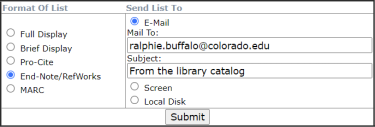
- Click Submit.
- If you are uploading to reference software, you will want to Import the File as RIS. Other file types might work as well, depending on your software.
FOLIO Project Timeline: Development & Migration
- Initial stages of data migration
- FOLIO software release (Iris)
- Record loading, system configuration, testing
- Data migration: testing, validation
- Assess FOLIO software releases (Juniper and Kiwi)
- Discovery interface configuration and testing
- Infrastructure development
- Data migration
- Transition to new OneSearch discovery interface
- FOLIO software release (Lotus)
- Data migration: Law Library
- FOLIO software release (Morning Glory)
- Metadata: import, validation
- Documentation and training
- FOLIO software release (Nolana)
- Go live on FOLIO
- Transition to new Library Catalog interface

