Finding e-resources through the libraries
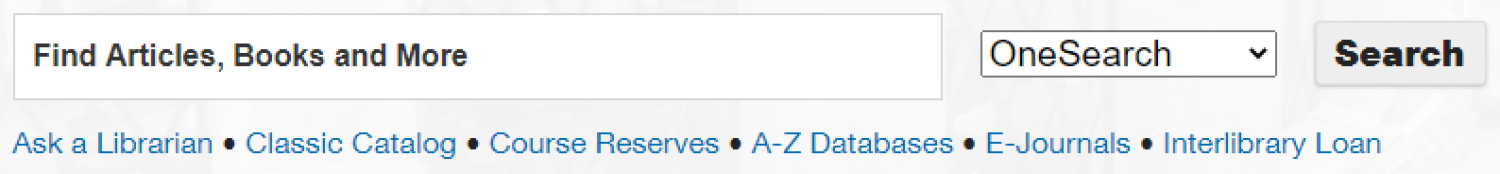
The University Libraries strive to connect students and researchers with the highest quality of information. But finding information can be difficult if you’re not sure where to start!
To support your research, we have pinpointed three key areas of our website to look for sources and how to conduct effective searches.
OneSearch
The CU Boulder OneSearch database operates as the library’s main search engine. OneSearch is a quick way to get a sense of how many ebooks, articles, journals, conference papers, databases and other resources covering your topic are out there.
When you search one search, you are searching titles, authors and short descriptions of books, articles or other items. To find specific items on a subject, such as the names and descriptions of the items you’re looking for, identify the key concepts of your search. These are called keywords. Keywords would include words likely to appear in the names and descriptions of the items you’re looking for.
For example, If you’re looking for the ebook version of I Know Why the Caged Bird Sings by Maya Angelou, both the title and the author’s name are great keywords for this search.
If for some reason your search doesn’t turn up many results, try replacing keywords with related terms or synonyms. A related keyword to add to the example title might be something like “autobiography” or “literature.”
Now, say you decide that you’re not only looking for the ebook version of I Know Why the Caged Bird Sings, but a book review on the work, or on Angelou herself.
Rather than scanning pages of search results, take advantage of the filters on the right side of the page. Refining your search by specifying the content type, academic discipline and publication date you are looking for can help!
Just scanning the list of search results can give you a sense of what’s out there. You also might come up with other keyword ideas that can help you narrow your focus. Maybe you remember that Not seeing what you’re looking for? It may be time to level up your search. To the right of the keyword search bar, you should see an advanced search option. Click it!
Advanced search
With an advanced search, you can further specify how you want your keywords to relate to the results. You can also try refining your search using two or more search lines.
If you’re using two or more search lines, you’re now conducting what’s called a Boolean search, which employs the modifiers AND, OR and NOT. This operation will connect your search words together to either narrow or broaden your set of results.
Pro tip 1: Try adding an asterisk symbol (*) next to the words or phrases you search to receive variations.
Pro tip 2: Place quotation marks (“”) around specific keywords or phrases to indicate the search terms in the text box are written as they should be searched verbatim.
A-Z Databases
CU Boulder students and researchers have access to over 1,200 unique library databases, searchable by subject and format. Filter your searches based on the types of content you are looking for. Each database will have its own customizable search features—apply what you’ve learned about OneSearch and you’ll be good to go!
E-Journals
If your research requires scholarly articles, look no further than the libraries’ extensive collection of subject-specific e-journals! Once you find an e-journal of interest to you, start refining your search by issue. The libraries' access to e-journals are available through BrowZine, a user-friendly app available for download to Apple or Android devices.
We sincerely hope this isn’t you. However, if it is, let’s take this search one step further… Photo by JESHOOTS.COM on Unsplash
CU Boulder subject librarians are constantly adding new and updating existing research guides. Take a look to see what databases and e-resources your subject librarian covering your field of study is recommending.
Throughout your search process, students and researchers can always Ask a Librarian or Book a Research Consultation with a subject specialist for help navigating OneSearch and locating databases and e-journals specific that will fit your research topic and your project’s specific needs.

