Interlibrary Loan
The Law Library offers interlibrary loan services and document delivery services for Colorado Law affiliates.
Privileges
Current students (including Continuing Education), staff, faculty and emeritus faculty at CU Boulder may use Interlibrary Loan (ILL) services (full list of borrowing privileges by patron type). Other retirees are not eligible. Colorado Law affiliates have access to ILL services through the Law Library. If you are in one of the eligible categories and cannot register for ILL, please contact us.
Visiting scholars may be eligible for ILL - contact us for more information.
Requesting materials: formats, status of requests
We offer ILL at no charge to CU Boulder students and employees. The cost for borrowing materials, as well as shipping, is paid for by the Library. We thank you for bearing this in mind, and only requesting necessary materials for your research, so that our entire CU Boulder community can benefit from this service.
Generally, we estimate that most requests arrive within approximately a week for articles and approximately two weeks for other loans. Many factors can impact these general timelines. Some requests are harder to fill than others. If an item requested is new and popular, it may take several weeks to find a lender with a copy available. If the item requested is difficult to find, it may take time to locate a lender. Processing and shipping may also be time consuming. Some libraries, such as the Library of Congress, require 20 working days to process a request.
Types of materials you can request
You can request books, DVDs, CDs, dissertations, microforms and other materials held by lenders worldwide. In addition to physical materials you can also request scans of articles and book chapters. ILL staff are able to fulfill the vast majority of materials requested no matter the format. Although not all e-books can be requested from other libraries, it is sometimes possible so please feel free to submit your request.
To request a required textbook for a course that you are taking or teaching, please place your request through Course Reserves.
ILL should be used to support your academic and research purposes. All requests for non-research related materials will be accepted at the discretion of the ILL staff. If you wish to request materials for personal use, please try Prospector (more about Prospector) or your local public library first.
Citations generated through Artificial Intelligence (AI)
Please verify any AI generated citations before submitting the request to ILLiad, even if the citation includes the name of well-known journals or researchers in the field: "Generative AI, even with recent advancements, is still susceptible to providing false outputs known as 'hallucinations' where an output provided to a user is comprised of incorrect facts or citations." [AI at CU Boulder website] If you are unable to verify an AI generated citation but still wish to place the ILLiad request, please indicate in the notes field that the citation was AI generated. Educators wishing to verify citations potentially generated by AI may contact their liaison librarian for assistance.
Placing requests via ILLiad
To make a request, log on to ILLiad and enter your IdentiKey username and password. Once logged on, place a new request by first choosing the format type (book, media, article, thesis, etc.). Fill out the request form with as much information as possible. The more information provided, the greater the likelihood it will be filled quickly. A lack of information may necessitate cancelling the request.
First time users
The first time you log into ILLiad, you will be asked for some registration information. We strongly advise using the first and last name that is associated with your Identikey when signing up, since loans will be delivered to you under that name. To ensure that our emails get to you, we will use your colorado.edu email for all communications.
Submitting a request for multiple items from the same source
If you wish to request multiple chapters within the same book, or multiple articles in the same journal issue, cloning requests is an easy way to accomplish this. By cloning the request, you generate a copy of a request that you can then edit.
Click on the Transaction number for the request you want to clone.
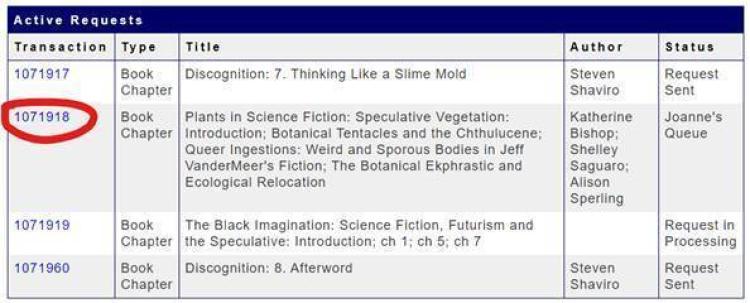
Click on the Clone Request link at the top of the display.
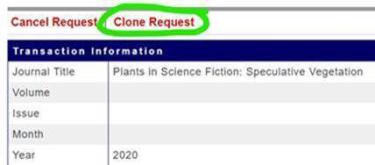
Make your edits and then click submit.

Checking the status of requests
Through your ILLiad account, you can view all the requests that you have made. Requests that have not yet arrived or are in processing will appear on the main page. Materials that have arrived or are currently checked out are listed in “Checked out Items”. To view any article or book chapter request that you’ve had filled within the last 30 days, click on the “Articles Received” link.
Receiving your requests
Articles are delivered electronically through your ILLiad dashboard.
Physical items (books, microformats, etc.) can be picked up at any of our five library locations. To have your items delivered to one of these locations, select that location from the "Delivery Method" drop down box on the ILLiad request form.
Renewal requests
All renewal requests are subject to approval by the original lending library. The renewal option will only be available if the lending library allows renewal requests, and only for the specific time window they designate. Whether or not the lending library allows renewals will be indicated on the band attached to the physical item and on the item page in your ILLiad account.
Requesting renewals via ILLiad
Renewal requests should be placed through your ILLiad dashboard, not your My Library Catalog account. To place a renewal in ILLiad, go to the left sidebar and look for "View," "Checked out Items." Click on the blue transaction number for the request, then on the red “Renew Request” button. If the button is not present, you will need to return the item according to its due date. If you still need the item, you can use the “Clone Request” option to submit a new request for a copy.
Once you place the renewal request, it is then forwarded directly to the lending library, who will approve or deny the renewal. We’ll let you know if the renewal was approved or denied as soon as we hear back from the lending library.
Troubleshooting: ILLiad access, blocked account, lost/damaged item
ILLiad: login help, other issues
If you cannot log in to ILLiad:
- Make sure you are using the correct ILLiad link.
- Clear your browser's cache.
If neither of these suggestions works, there may be a problem with your Libraries Proxy Server access, especially if your status with CU has recently changed. Contact us for help.
ILLiad access issues
If you believe that you have been logged out of ILLiad abnormally, you may not have a current ILLiad account. If you have never had an ILLiad account, create an ILLiad account. If you have used ILLiad before and your account is current, try accessing ILLiad using a different browser or clear the cache of your current browser session.
Blocked account
If your account is blocked, you may have overdue items or be a patron type that doesn’t receive ILL privileges. Please contact us for more information.
If you have materials that are two weeks overdue, your library catalog account will be blocked. At 28 days overdue, you’ll be billed a lost item fee of $400 plus a billing fee of $10. The billing fee covers the cost of processing the lost book invoice that is automatically generated.
Lost or damaged materials
If you have lost or damaged your ILL material, please contact us right away.
Lending libraries set their own individual policies for lost or damaged ILLs. Some may accept replacements. In certain cases, you may receive a bill for lost or damaged items.
Contact us
Questions? Please contact us by email at cu-ill@colorado.edu.
Last updated October 2023

